- Handelsplattformen
- Plattformen
- MetaTrader 5
- MetaTrader 5 Android
Handelsplattform MetaTrader 5 Android
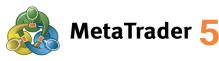

About MetaTrader 5 for Android
MetaTrader 5 for Android is a full-featured trading app that brings desktop-level functionality to your smartphone or tablet. Designed for flexibility and speed, the app lets you manage your trading account, place and close orders, and analyze price action in real time—anytime, anywhere.
With support for all major order types
- market,
- limit,
- stop,
- trailing stop
Also 21 chart timeframes, and dozens of technical indicators, the app offers the same analytical power as the desktop version—optimized for Android devices. You can trade directly from charts, set alerts, and manage your open positions quickly using a clean and responsive interface.
The MT5 Android app syncs with your desktop account and supports secure login, push notifications, real-time news updates, and multi-language support. You can also access your full trade history, review account balance and margin levels, and stay informed even when you're away from your main trading setup.
Interesting fact:MT5 for Android supports .APK installation directly from trusted sources, allowing traders in regions with restricted Google Play access to install and use the app securely.
With IFC Markets, MetaTrader 5 for Android gives you access to 30000 trading instruments and professional-grade execution.
MetaTrader 5 für Android: Eigenschaften
- Vollständige Kontrolle über Ihr Handelskonto
- Handeln von überall auf der Welt
- Alle Ordertypen
- Eine breite Auswahl der Smartphones und Tablet-PCs
- Complete trading history
MT5 Android
MetaTrader 5 Android
Verbindung mit dem Handelsserver
Für den Zugang zu Ihrem Handelskonto müssen Sie das Handelsterminal Metatrader 5 für Android auf ein Gerät mit dem Betriebssystem Android installieren. Überprüfen Sie die Internetverbindung und wählen Sie die Option "Anmeldung mit dem vorhandenen Konto"
- Für die Eröffnung oder den Zugang zu den Demokonten in Ihrem persönlichen Kabinett wählen Sie den Server “IFCMarkets-Demo”.
- In Ihrem persönlichen Kabinett wählen Sie den Server “IFCMarkets-Real” für den Zugang zum Realkonto.
Systemanforderungen
- Smartphone oder Tablet-PC mit dem Betriebssystem Android OS 2. 1 und höher.
Für die Entfernung des Programms:
- Go to the list of installed apps
- Find MT5 Android trading app
- Click on the app
- Click on "Remove" button.
Explore our
Trading Conditions
- Spreads from 0.0 pip
- 30,000+ Trading Instruments
- Stop Out Level - Only 10%
Ready to Trade?
Open Account



