- 플랫폼
- 거래 플랫폼
- MetaTrader 5
- PC용 MetaTrader 5
메타 트레이더 5 다운로드
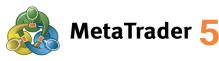

About MetaTrader 5
MetaTrader 5 is a trading platform built for speed, depth, and precision. It goes beyond the capabilities of MT4 with support for more asset classes, more technical tools, and enhanced performance under fast-moving market conditions. Whether you're trading Forex, stocks, indices, or commodities, MT5 gives you the infrastructure to execute trades quickly and analyze markets deeply.
For analysis, MT5 offers 21 timeframes, 38 built-in indicators, and dozens of analytical objects. The multi-threaded strategy tester allows backtesting using real tick data and supports multi-currency EAs, making it easier to develop and test trading robots or Expert Advisors.
MT5’s interface is familiar to MT4 users but includes additional tabs for news, an economic calendar, and embedded trading signals. You can also trade directly from charts with one-click functionality and manage positions using drag-and-drop.
Interesting fact: While MT4 was designed mostly for Forex, MT5 was built to support centralized exchanges too—allowing traders to access stocks and futures on top of CFD and currency markets.
MetaTrader 5 is available on Windows, Mac, web, and mobile devices. With IFC Markets, you can use MT5 to trade a broad range of instruments under one account, with competitive spreads and professional execution.
MetaTrader 5 특징
- 기술 분석, 확장된 지표 목록 및 목표 전체
- 신뢰성 및 보안
- 더 많은 차트 인터벌
- 다국어 지원의 사용하기 쉬운 인터페이스
- 원클릭 거래
- 다양한 매개 변수에서 수행된 거래 내역 검토 및 분류
- 넷팅(Netting) 및 헤징(hedging) 거래 기회
메타 트레이더 5
MetaTrader 5(MT5)은 외환거래 시장의 통화쌍, 기타 금융 상품 거래 운영 및 기술 분석 수행, 거래소 거래를 할 수 있는 인기있는 거래 플랫폼입니다.
MetaTrader 5 - 무료 거래 플랫폼 다운로드 방법
MetaTrader 5 Windows
MetaTrader 5 능력
거래 통화, CFD 및 기타 자산 거래를 위한 MetaTrader 5은 광범위한 거래 상품을 제공합니다. 지수, 주식 및 원자재 CFD (차액계약) 뿐만 아니라 모든 메이저, 마이너, 엑조틱 통화쌍, 귀금속 거래가 가능한 고급 거래 소프트웨어입니다. 또한 MT5 플랫폼을 통해 모든 자산을 거래소에서 거래 할 수 있습니다. MetaTrader 5 플랫폼은 다음 기능을 제공합니다:
- 두 가지 체제 중에서 택일하여 거래 : 하나의 상품에 대한 포지션이 가중 평균가의 한 개 포지션으로 결합 될 때의 네팅, 교환 거래, "시장 심도(market depth)"를 가지고 작업할 수 있는 기회; 모든 포지션이 개별적으로 존재할 때 헤지된(잠금) 거래 체제 (MT4에서와 같이)
- Buy Stop Limit 및 Sell Stop Limit을 적용한 주문 설정 가능
- 전체 기술 분석 – 다양한 빌트인 거래 지표 및 선형 도구, 자체 지표 및 스크립트 작성, 21개의 타임 프레임 지원
- 고객이 자체 거래 프로그램(전문가), 스크립트 및 지표를 생성할 수 있는 빌트인 객체 지향 프로그래밍 언어 MQL5를 기반으로 하는 자동 거래. 고객은 복수통화 전략 테스터의 도움을 받아 기록 데이터에 대한 가장 복잡한 개별 전략을 테스트 할 수 있습니다.
- 액세스 및 거래 운영의 비밀 유지와 거래 운영 모니터링을 위한 추가 액세스 사용
- 실시간 가져 오기-내보내기 작업 포함하여 가격평가 내역에 대한 로컬 데이터베이스
- 신호 서비스 - 거래자는 거래 신호의 공급자가 될 수 있고, 거래 신호를 구독할 수 있습니다. 서비스에 대한 자세한 내용을 보려면 개발자 웹 사이트를 방문하십시오: www.mql5.com.
MetaTrader 5 시스템 요구사항
- 프로세서: 1 GHz 이상
- 운영체제: Windows 7 이상
- RAM: 512 MB
- 저장공간: 하드 디스크 50 MB 여유 공간
- 화면: 화면 해상도 800x600
지원되는 브라우저
- 크롬: 최신 버전
- 파이어폭스: 최신 버전
- 오페라: 최신 버전
- 인터넷 익스플로러: 버전 8.0 , 9.0, 10.0
- 사파리: 버전 2.0 이상
MT5 플랫폼 삭제 방법
- 제어판으로 이동
- "프로그램 삭제"를 찾아 열기
- MT5 플랫폼 찾기
- 프로그램 선택
- "삭제" 버튼 클릭
MetaTrader 5 FAQ
What is MetaTrader 5?
Simply put, MetaTrader 5 is your gateway to the world of online trading. It's a powerful platform that lets you trade a bunch of different things – not just currencies (Forex) like its older sibling, but also stocks, commodities (like oil and gold), market indexes, and futures. It gives you all the charts and tools you need to analyze prices, plus the ability to set up automated trading helpers called "Expert Advisors" (EAs). It's designed to give you more possibilities and ways to trade.
How to Download MetaTrader 5?
Downloading MT5 is easy! You usually download it directly from the website of a brokerage company you want to trade with (think of a broker as the place that connects you to the market). Many brokers offer MT5. You can also find it on the official MetaQuotes Software website. Just pick the version that works for your computer (Windows, Mac, Linux) or your phone/tablet (iPhone, Android), and follow the simple steps to install it.
Is MetaTrader 5 Free to Use?
Yes! Downloading and using the MetaTrader 5 platform itself is completely free. Like a free app you download. However, when you actually want to start trading with real money, you'll need to open and put funds into a trading account with a broker who offers MT5. While the platform is free, keep in mind that there are standard costs involved in trading, like small fees for making trades (commissions) or holding positions overnight (swap fees). These depend on your broker and what you're trading.
Does MetaTrader 5 have a demo account?
Absolutely! Almost all brokers who offer MetaTrader 5 also offer something called a "demo account." This is like a practice account loaded with fake money. It lets you play around with the platform, see how the markets move, and test out different trading ideas without any risk to your actual savings. It's the perfect playground for beginners and a great testing ground for experienced traders.
How to Open MetaTrader 5 Demo Account?
Opening your MT5 demo account is simple.
- Pick a Broker: Find a good brokerage company that offers MetaTrader 5 and lets you open demo accounts.
- Head to Their Website: Go to the broker's website and look for where you can sign up for a demo account.
- Fill in Some Basic Info: You'll need to provide a few details like your name and email. You might also choose what type of account you want to try, how much fake money you want to start with, and the leverage.
- Get MT5: If you haven't already, download and install the MetaTrader 5 platform from the broker's site or the official MT5 website.
- Log In and train: Open up the MT5 platform. It will ask you to log in. Use the special demo account login and password that the broker gave you when you signed up. Make sure you select the right server name for your broker too.
Stop guessing, start winning
Try Market Analysis Lab
Get access now



