- 플랫폼
- 거래 플랫폼
- MetaTrader 4
- MetaTrader 4 멀티터미널
MT4 멀티터미널 - MetaTrader 4 멀티터미널
MetaTrader 4 Multiterminal is designed for traders and managers who need to simultaneously manage multiple trading accounts from one interface. Whether you’re running investor accounts, executing block trades, or working as a money manager, MetaTrader 4 Multiterminal brings simplicity and speed to portfolio control.
It combines the core advantages of the MT4 environment with a multi-account control panel—making it ideal for professionals who demand efficient execution across multiple clients. Manage trades, allocate volumes, and monitor results in real time using the power of MetaTrader 4 Multiterminal.
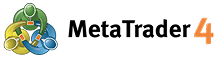
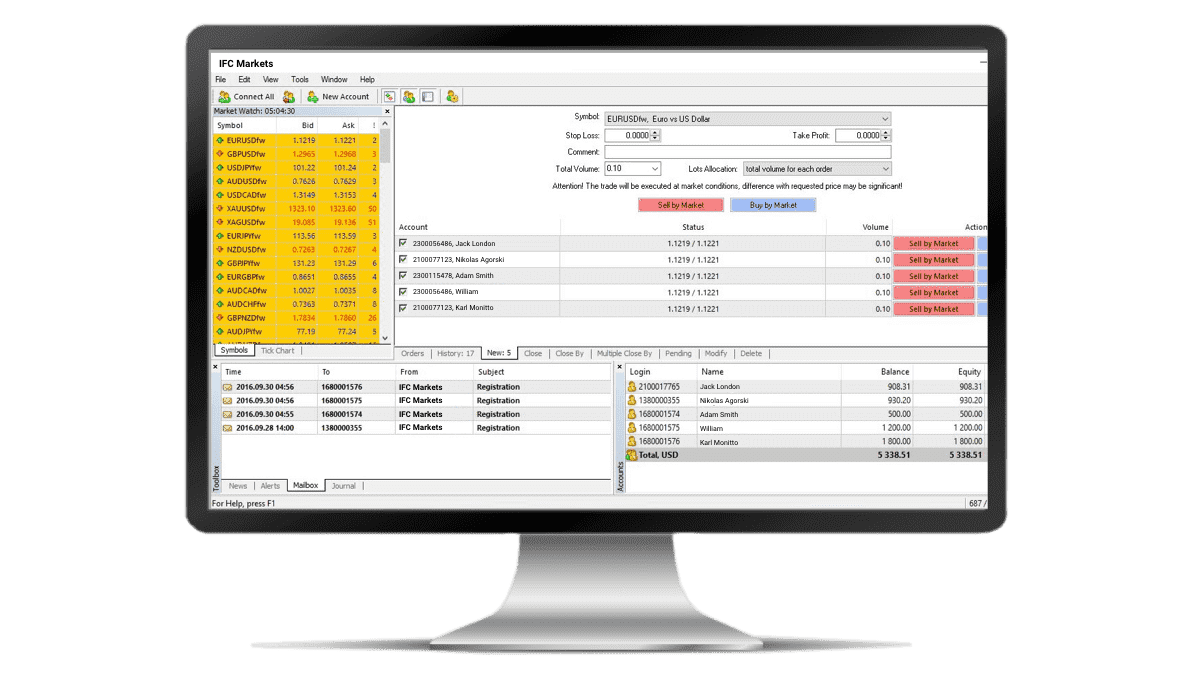
About MetaTrader 4 Multiterminal
MetaTrader 4 Multiterminal is a professional-grade trading platform developed for traders and investment managers who need to operate multiple accounts at once. Built on the trusted MT4 engine, this platform lets you execute trades across several accounts from a single terminal, without sacrificing execution speed or visibility.
The interface is familiar to those who’ve used MetaTrader 4 before, but with added tools for batch execution and flexible volume allocation. You can choose between equal, proportional, or manual volume distribution methods depending on how you want orders to be handled across different accounts.
Key features include
- Real-time monitoring of positions and account balances,
- Detailed order history,
- Ability to place market and pending orders with just a few clicks.
- You can also close orders selectively or simultaneously—giving you total control over your multi-account operations.
Importantly, MetaTrader 4 Multiterminal maintains the security, encryption, and stability standards of the original MT4 platform. Data transmission is secure, and the connection to trading servers is highly reliable, ensuring uninterrupted access and fast execution even under load.
It’s particularly well-suited for asset managers, signal providers, and those using PAMM/MAM systems. While the platform doesn’t support algorithmic trading or Expert Advisors (due to the complexity of multi-account management), it more than makes up for it with its execution efficiency and intuitive design.
Interesting fact: MetaTrader 4 Multiterminal was one of the first retail platforms to offer simultaneous multi-account execution, making it a foundational tool in the rise of managed account services for retail and semi-professional traders.
MT4 멀티터미널 특징
- 여러 거래 계좌에서 한 번의 클릭으로 동시에 거래 포지션 열기
- 각 주식의 자기자본 또는 증거금에 따라 거래 수량이 동일하거나 다른 여러 계좌에서 동시에 거래 포지션을 개설
- 한 번에 최대 128개의 거래 계좌 관리
- 연결된 주문을 포함한 모든 유형의 주문
- 내부 보고서
- MetaTrader 4 클라이언트 터미널 구조의 다국어 인터페이스
MT4 멀티터미널(0.45 Mb) 다운로드 방법
MT4 Multiterminal
MT4 멀티터미널 시스템 요구사항
- 프로세서: 1 GHz 이상
- 운영체제: Windows 7이상
- RAM: 512 MB
- 저장 공간: 하드디스크 50 MB 여유 공간
- 화면: 화면 해상도 800x600
MT4 멀티터미널(0.45 Mb) 다운로드 방법
- 크롬: 버전 2.0 이상
- 파이어폭스: 버전 2.0 이상
- 오페라: 버전 2.0 이상
- 인터넷 익스플로러: 버전 8.0, 9.0, 10.0
- 사파리: 버전 2.0 이상
MT4 멀티터미널 삭제 방법
- 제어판으로 이동합니다
- "프로그램 삭제"를 찾아 엽니다
- MT4 플랫폼을 찾으십시오
- 프로그램을 선택합니다
- "삭제" 버튼을 클릭합니다
Explore our
Trading Conditions
- Spreads from 0.0 pip
- 30,000+ Trading Instruments
- Stop Out Level - Only 10%
Ready to Trade?
Open Account



