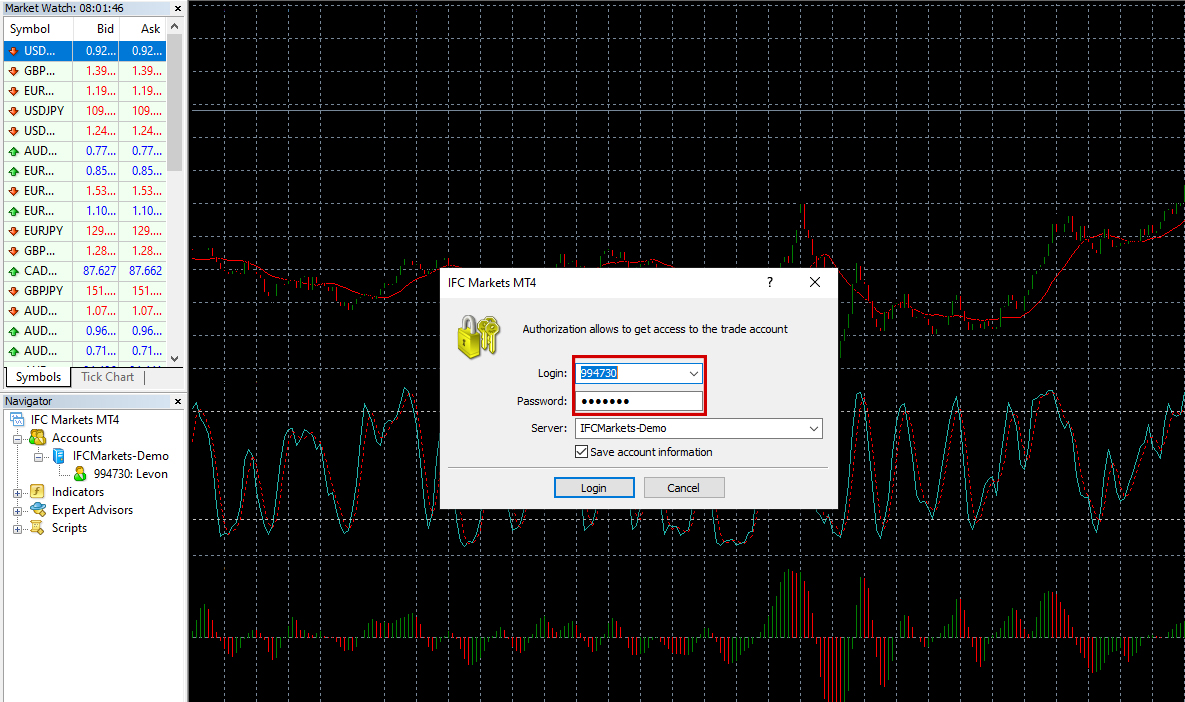Download MetaTrader 4 to use the most popular, helpful and powerful technical analysis tool in trading. IFC Markets shows how to easily download MT4 for PC, mobile or tablet in the step-by-step guide below.
How to Install MetaTrader 4 on PC and laptop
Implement your trading strategies on MetaTrader 4 trading platform designed for Windows, using the full set of analytical and technical tools.
In the dialog window, select MetaTrader 4 PC for Windows.
Run the file after downloading it.
Read the license carefully before installing MT4 and follow the steps.
After passing the steps, you will come to the page, depicted below. Choose “Existing trade account” and fill in your trading account details - account number (login) and password.
You can start using MetaTrader 4 on PC at once!
![How to Install MetaTrader 4 How to Install MetaTrader 4]()
How to Install MT4 on MAC
Although MetaTrader 4 was developed for Windows and there is no MT4 version for MAC OS yet, you can easily download the trading terminal to your computer using third-party software from the official MetaTrader 4 website. The process is described in detail. The software presented there is not fully stable and some MT4 features may not work correctly.
How to Install MT4 on MobileNow, there is no need to be chained to a PC to make money on markets: you can access your trading account and trade on the go. Installing MT4 on mobile or tablet will let you: - access Forex from anywhere and any time
- apply 30 indicators and 24 analytical objects
- use full-featured trading system
- monitor up to 10 open charts at the same time
- keep abreast of financial news
- keep in touch via email and chat
|
How to install MT4 for AndroidBe mobile and improve your skills by monitoring the markets and trading on the move. Installing MT4 on your Android device is easy as ABC. - Go to Google Play Store
- Search for “MetaTrader 4” to download MT4 for Android
- Click “Install” and then “Accept” buttons
- Run the app
- Login to your existing IFC Markets MT4 trading account
- Enjoy trading on Metatrader 4 platform on your Android device
|
|
How to install MT4 for iOSThe most popular analytical and trading technologies are available on iOS devices. How to get the app? - Open App Store on your IOS device
- Type “MetaTrader 4” in the search field
- Click the MetaTrader 4 icon to download MT4 for iOS
- Run the app
- Login to your existing MT4 account
- Enjoy trading on your iPhone/ iPad/ iPod Touch.
|
MT4 system RequirementsLike any software, MetaTrader 4 has a minimum set of requirements that need to be met, such as a stable internet connection and mains power. See the table of minimal requirements below: - Processor: 1 GHz or higher
- Screen Resolution: 800x600 or more
- OS: Windows 7 or more
- RAM: 512 MB or more
- Storage: Free hard disk space 50 MB or more
|
|
War dieser Artikel hilfreich?
Gerne teilen wir Ihnen einige nützliche Information mit.
Um das erlernte Material zu konsolidieren, eröffnen Sie ein risikofreies Konto und beginnen Sie mit dem Üben.