- Trading Platforms
- Platforms
- User Manuals
- NetTradeX Android User Guide
- Closing a Position
Closing a Position
You can close a position by choosing it in the "Open positions" table - a dialogue with the following functions will open:
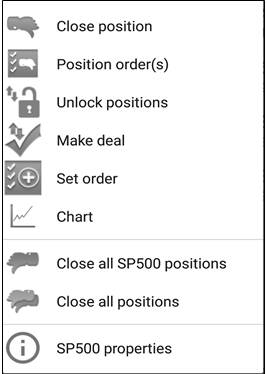
Choose "Close position":

Click "CLOSE" - the position will be closed and simultaneously a window notifying the result will open:
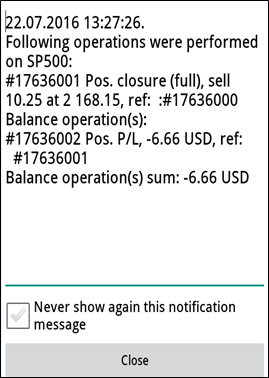
Close the notification window, by clicking "Close" or by the hard button "Back".
Additionally, you can:
- Close all positions of your trading account on the selected instrument;
- Close all positions of your trading account;
- View the properties of the selected instrument.
