- Piattaforme di Trading
- Piattaforme
- MetaTrader 5
- MetaTrader 5 PC
MetaTrader 5 Gratis - Scaricare MT5
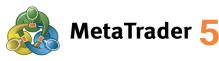

About MetaTrader 5
MetaTrader 5 is a trading platform built for speed, depth, and precision. It goes beyond the capabilities of MT4 with support for more asset classes, more technical tools, and enhanced performance under fast-moving market conditions. Whether you're trading Forex, stocks, indices, or commodities, MT5 gives you the infrastructure to execute trades quickly and analyze markets deeply.
For analysis, MT5 offers 21 timeframes, 38 built-in indicators, and dozens of analytical objects. The multi-threaded strategy tester allows backtesting using real tick data and supports multi-currency EAs, making it easier to develop and test trading robots or Expert Advisors.
MT5’s interface is familiar to MT4 users but includes additional tabs for news, an economic calendar, and embedded trading signals. You can also trade directly from charts with one-click functionality and manage positions using drag-and-drop.
Interesting fact: While MT4 was designed mostly for Forex, MT5 was built to support centralized exchanges too—allowing traders to access stocks and futures on top of CFD and currency markets.
MetaTrader 5 is available on Windows, Mac, web, and mobile devices. With IFC Markets, you can use MT5 to trade a broad range of instruments under one account, with competitive spreads and professional execution.
Caratteristiche di MetaTrader 5
- Analisi tecnica completa, elenco esteso di indicatori e oggetti
- Affidabilità e sicurezza
- Maggiore numero di intervalli per i grafici
- Interfaccia multilingue e facile da usare
- Trading con un click
- Revisione e assortimento dello storico delle transazioni eseguite su vari parametri.
- Possibilità di trading di compensazione e di copertura (netting e hedged)
Piattaforma MT5 para PC
La piattaforma MetaTrader 5 (MT5) è una piattaforma di trading popolare che consente di eseguire operazioni di trading e analisi tecnica sulle coppie di valute del mercato Forex, su altri strumenti finanziari, nonché negoziare sulla borsa.
Come scaricare MT5 - Piattaforma Gratuita di Trading
MetaTrader 5 Windows
Capacità di MetaTrader 5
La piattaforma di trading MetaTrader 5, creata per negoziare valute, CFD e altri asset, offre una vasta gamma di prodotti di trading. Si tratta di un software di trading avanzato che consente di negoziare tutte le coppie di valute principali, minori ed esotiche, metalli preziosi, nonché CFD (Contracts for Difference) su Indici, Azioni e Materie Prime. Inoltre, la piattaforma consente di negoziare qualsiasi asset sulle borse. La piattaforma MetaTrader 5 offre le seguenti funzioni:
- L'opportunità di trading in uno dei due regimi: il regime di netting, exchange trading, quando le posizioni su uno strumento sono combinate in una posizione con un prezzo medio ponderato, nonché l'opportunità di operare con la "profondità del mercato"; Il regime di trading hedged (lock), quando tutte le posizioni sono separate (come in MT4).
- L'opportunità di impostare Buy Stop Limit e Sell Stop Limit ordini attivati.
- Analisi tecnica completa - un gran numero di built-in indicatori di trading incorporati e strumenti lineari, possibilità di scrivere propri indicatori e script, supporto di 21 timeframe.
- Trading automatico basato sul linguaggio di programmazione MQL5 integrato, che consente ai clienti di creare i propri programmi di trading (esperti), script e indicatori. Con l'aiuto di un tester di strategia multivaluta, un cliente può testare le sue proprie strategie complesse sui dati storici.
- Riservatezza delle operazioni di accesso e di trading, nonché la disponibilità di accesso aggiuntivo solo per il controllo delle operazioni di trading.
- Database locale dello storico delle quotazioni, tra cui le operazioni di importazione e esportazione in tempo reale.
- Servizio di Segnali - un trader ha l'opportunità di diventare un fornitore di segnali di trading e un abbonato ai segnali di trading. Per ulteriori informazioni sul servizio visita il sito web dello sviluppatore: www.mql5.com.
Requisiti di Sistema
- Processore con supporto SSE2 (quasi tutti i processori moderni)
- Windows 7 (32 - e 64-bit); Windows 8 (32 - e 64-bit) e Windows 10 (32 -e 64-bit)
- RAM 512 MB
- Spazio libero su disco fisso 50 MB
- Risoluzione dello schermo 800x600
Scarica MetaTrader 5 è stato collaudato sui seguenti browser:
- Google Chrome - l'ultima versione,
- Firefox - l'ultima versione,
- Opera - l'ultima versione,
- Internet Explorer - versione 8.0, 9.0, 10.0.
Come Installare Piattaforma MT5
- Vai al Pannello di Controllo
- Trova e apri "Rimuovere programma"
- Trova MT5 Piattaforma
- Selezionare il programma
- Fare clic sul pulsante "Remove" .
MetaTrader 5 FAQ
What is MetaTrader 5?
Simply put, MetaTrader 5 is your gateway to the world of online trading. It's a powerful platform that lets you trade a bunch of different things – not just currencies (Forex) like its older sibling, but also stocks, commodities (like oil and gold), market indexes, and futures. It gives you all the charts and tools you need to analyze prices, plus the ability to set up automated trading helpers called "Expert Advisors" (EAs). It's designed to give you more possibilities and ways to trade.
How to Download MetaTrader 5?
Downloading MT5 is easy! You usually download it directly from the website of a brokerage company you want to trade with (think of a broker as the place that connects you to the market). Many brokers offer MT5. You can also find it on the official MetaQuotes Software website. Just pick the version that works for your computer (Windows, Mac, Linux) or your phone/tablet (iPhone, Android), and follow the simple steps to install it.
Is MetaTrader 5 Free to Use?
Yes! Downloading and using the MetaTrader 5 platform itself is completely free. Like a free app you download. However, when you actually want to start trading with real money, you'll need to open and put funds into a trading account with a broker who offers MT5. While the platform is free, keep in mind that there are standard costs involved in trading, like small fees for making trades (commissions) or holding positions overnight (swap fees). These depend on your broker and what you're trading.
Does MetaTrader 5 have a demo account?
Absolutely! Almost all brokers who offer MetaTrader 5 also offer something called a "demo account." This is like a practice account loaded with fake money. It lets you play around with the platform, see how the markets move, and test out different trading ideas without any risk to your actual savings. It's the perfect playground for beginners and a great testing ground for experienced traders.
How to Open MetaTrader 5 Demo Account?
Opening your MT5 demo account is simple.
- Pick a Broker: Find a good brokerage company that offers MetaTrader 5 and lets you open demo accounts.
- Head to Their Website: Go to the broker's website and look for where you can sign up for a demo account.
- Fill in Some Basic Info: You'll need to provide a few details like your name and email. You might also choose what type of account you want to try, how much fake money you want to start with, and the leverage.
- Get MT5: If you haven't already, download and install the MetaTrader 5 platform from the broker's site or the official MT5 website.
- Log In and train: Open up the MT5 platform. It will ask you to log in. Use the special demo account login and password that the broker gave you when you signed up. Make sure you select the right server name for your broker too.
Stop guessing, start winning
Try Market Analysis Lab
Get access now



