- Piattaforme di Trading
- Piattaforme
- MetaTrader 4
- MetaTrader 4 MultiTerminal
Piattaforma di Trading MetaTrader 4 MultiTerminal
MetaTrader 4 Multiterminal is designed for traders and managers who need to simultaneously manage multiple trading accounts from one interface. Whether you’re running investor accounts, executing block trades, or working as a money manager, MetaTrader 4 Multiterminal brings simplicity and speed to portfolio control.
It combines the core advantages of the MT4 environment with a multi-account control panel—making it ideal for professionals who demand efficient execution across multiple clients. Manage trades, allocate volumes, and monitor results in real time using the power of MetaTrader 4 Multiterminal.
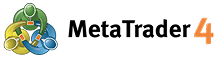
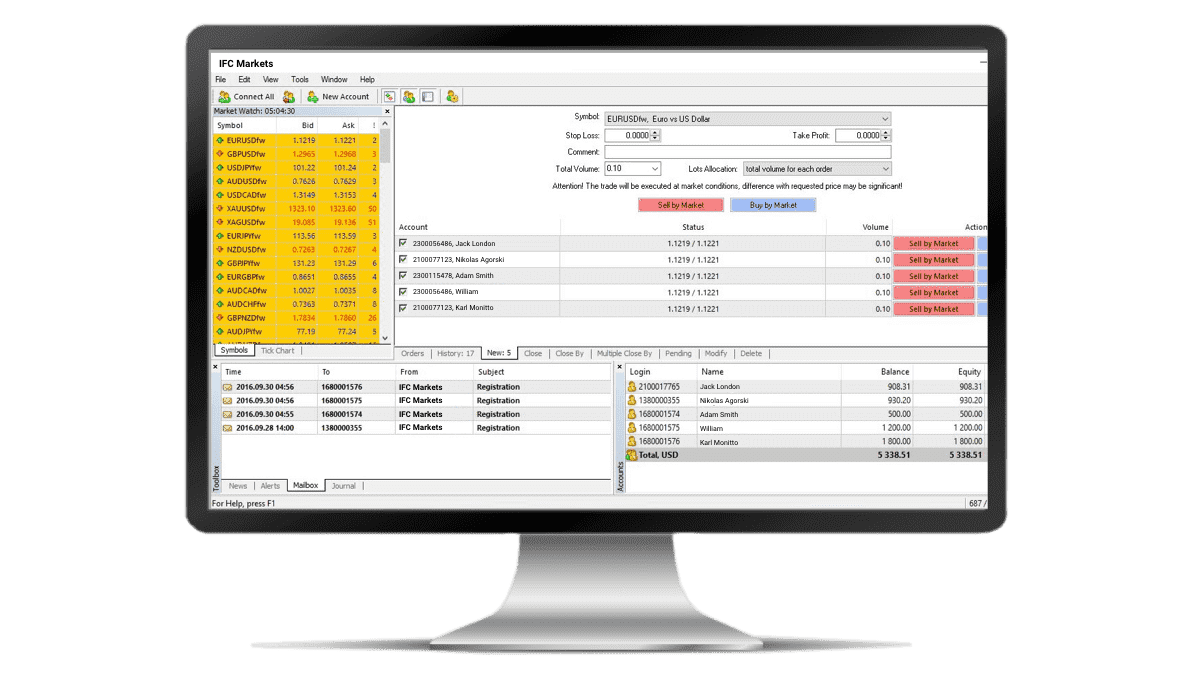
About MetaTrader 4 Multiterminal
MetaTrader 4 Multiterminal is a professional-grade trading platform developed for traders and investment managers who need to operate multiple accounts at once. Built on the trusted MT4 engine, this platform lets you execute trades across several accounts from a single terminal, without sacrificing execution speed or visibility.
The interface is familiar to those who’ve used MetaTrader 4 before, but with added tools for batch execution and flexible volume allocation. You can choose between equal, proportional, or manual volume distribution methods depending on how you want orders to be handled across different accounts.
Key features include
- Real-time monitoring of positions and account balances,
- Detailed order history,
- Ability to place market and pending orders with just a few clicks.
- You can also close orders selectively or simultaneously—giving you total control over your multi-account operations.
Importantly, MetaTrader 4 Multiterminal maintains the security, encryption, and stability standards of the original MT4 platform. Data transmission is secure, and the connection to trading servers is highly reliable, ensuring uninterrupted access and fast execution even under load.
It’s particularly well-suited for asset managers, signal providers, and those using PAMM/MAM systems. While the platform doesn’t support algorithmic trading or Expert Advisors (due to the complexity of multi-account management), it more than makes up for it with its execution efficiency and intuitive design.
Interesting fact: MetaTrader 4 Multiterminal was one of the first retail platforms to offer simultaneous multi-account execution, making it a foundational tool in the rise of managed account services for retail and semi-professional traders.
MT4 Multiterminal Features
- Apertura simultanea di posizioni di trading su conti diversi con un solo click
- Apertura di posizioni di trading su conti diversi di volumi uguali o diversi a seconda del capitale o il volume del margine utilizzabile di ogni conto.
- Fino a 128 conti di trading supportati
- Tutti i tipi di ordini, inclusi quelli collegati
- Resoconti interni
- Interfaccia multilingue con la struttura del Terminale Cliente MetaTrader 4
Come scaricare MT4 Multiterminal (0.45 Mb)
MT4 Multiterminal
MT4 MultiTerminal Requisiti di Sistema
- Processor: 1 GHz or higher
- OS: Windows 7 and higher
- RAM: 512 MB
- Storage: Free hard disk space 50 MB
- Screen: Screen Resolution 800x600
Come scaricare MT4 Multiterminal (0.45 Mb)
- Chrome: version 2.0 and higher
- Firefox: version 2.0 and higher
- Opera: version 2.0 and higher
- Internet Explorer: version 8.0, 9.0, 10.0.
- Safari: version 2.0 and higher
Come Disinstallare MT4 MultiTerminal
- Vai al Pannello di Controllo
- Trova e apri "Uninstall Programs"
- Trova MT4 Multiterminal
- Seleziona il programma
- Fare clic su "Uninstall".
Explore our
Trading Conditions
- Spreads from 0.0 pip
- 30,000+ Trading Instruments
- Stop Out Level - Only 10%
Ready to Trade?
Open Account



