- Trading Platforms
- Platforms
- MetaTrader 4
- MetaTrader 4 for Windows
Download MetaTrader 4 for PC
IFC Markets offers the classic MT4 platform—stable, fast, and packed with everything you need to analyze markets and execute trades efficiently.
This version is fully compatible with Windows OS and comes with a user-friendly interface, customizable charts, and a wide range of technical indicators. If you're trading Forex, CFDs, or other instruments, MetaTrader 4 for Windows is still one of the most reliable tools available.
Download MetaTrader 4 for PC now and connect directly to your IFC Markets account to start trading without delays or complications.
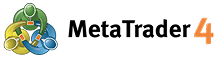
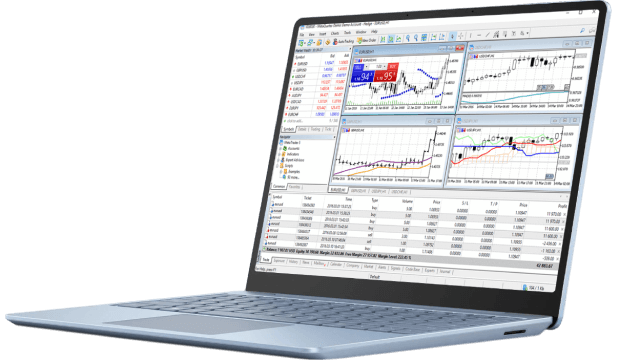
About MetaTrader 4 for Windows
MetaTrader 4 for Windows is a trading platform designed for fast execution, deep market analysis, and flexible strategy building. It’s been the industry standard for retail trading since its release in 2005, and despite newer platforms entering the scene, MT4 is still the go-to choice for millions of traders worldwide.
The platform gives you everything you need to trade with confidence. You can open and manage trades directly from the chart, set stop-loss and take-profit levels with a click, and monitor open positions in real time. MT4 supports multiple order types—including market, limit, stop, and trailing stop orders—so you can control risk precisely.
Charting is a major strength of MetaTrader 4. You can choose from 9 timeframes per instrument, add over 30 built-in indicators, and use drawing tools like trendlines, Fibonacci levels, and custom shapes. You can also create and save chart templates, making it easy to apply your setup across different instruments.
If you're into automated trading, MT4 supports Expert Advisors (EAs), which can run your strategies 24/5 without manual intervention. The platform includes a built-in MetaEditor, where you can write or modify trading algorithms in MQL4. Thousands of custom EAs and indicators are also available online—many for free.
MetaTrader 4 for Windows also supports one-click trading, allowing you to open or close positions instantly with minimal delay—especially useful for high-speed strategies like scalping. You can set alerts for price levels or technical conditions and use the built-in strategy tester to backtest EAs on historical data.
For IFC Markets clients, MT4 includes access to a wide range of instruments—Forex, CFDs on indices, commodities, and more.
Interesting fact: Even though the developer, MetaQuotes, stopped selling MT4 licenses years ago to push MetaTrader 5, demand from brokers and traders has kept MT4 alive. Its massive ecosystem of tools and plugins still makes it one of the most customizable and trader-friendly platforms available today.
MT4 is available on desktop, mobile, and tablet, letting you stay connected to the market from wherever you are. MetaTrader 4 for Windows gives you the opportunity to trade on your own terms; it could be scalping, swing trading, or testing automated strategies. Let’s go.
MetaTrader 4 for Windows Capacities
MetaTrader 4 (MT4) platform is a popular trading platform allowing to perform trading operations and technical analysis on currency pairs of the Forex market and other financial instruments. Currency and CFD Trading Platform MetaTrader 4 offers different trading products. It is an advanced trading software that allows to trade all Major, Minor and Exotic Currency Pairs, Metals as well as Index, Stock and Commodity CFDs (Contracts for Difference). MetaTrader 4 Platform provides the following functions:
- Fully-fledged technical analysis - large number of built in trading indicators and graphical objecst, possibility of writing own scripts, support of various time frames.
- Automated trading based on the built in MetaQuotes Language 4 (programming language), allowing our clients to create their own trading programs (experts) and indicators.
- Secure access and placing of trading operations, as well as additional access for watching trading operations only.
- Administration of local quotations history including import–export operations in the real time manner.
-
Signals Service - the trader has an opportunity to become a provider of trading signals and a subscriber to the trading signals. For more information about the service, you need to visit the site of the developer:
www.mql4.com.
MetaTrader 4 Forex trading platform is used not only for currency pairs, but also for instruments from CFD market. It is equipped with various indicators necessary for making accurate technical analysis. It is possible to set market, linked and pending orders. On MT4 trading platform there is an opportunity to become a provider of trading signals and as well as subscriber for trading signals.
MetaTrader for Windows 4 Features
- Full technical analysis
- Reliability and security
- Multiple open windows using own settings and indicators
- Multilingual interface
- One click trading
- History of transactions made on various parameters
How to Download MetaTrader 4 for PC - Free Trading Platform
Download MetaTrader 4 for PC to use the most popular, helpful and powerful technical analysis tool in trading. IFC Markets shows how to easily download MT4 for PC, mobile or tablet in the step-by-step guide below.
MetaTrader 4 Windows
First of all, let's start from the very beginning - visit the official IFC Markets page and create a trading account. These steps and pictures will help you complete the process in minutes.
1. Open Trading Account
Open trading account (both demo and live are acceptable) with IFC Markets.
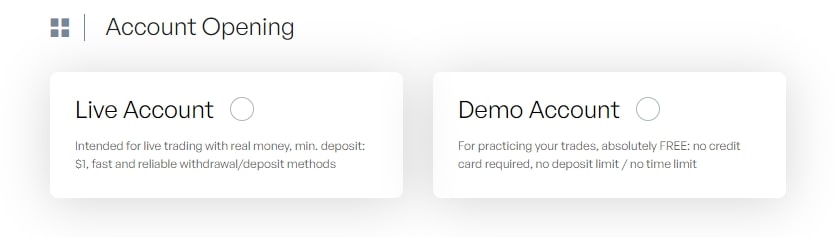
Open Account
2. Select MetaTrader4 Trading Platform
When opening an account, you will be offered MT4 / MT5 / NetTradeX trading platforms, select the MetaTrader 4 platform.
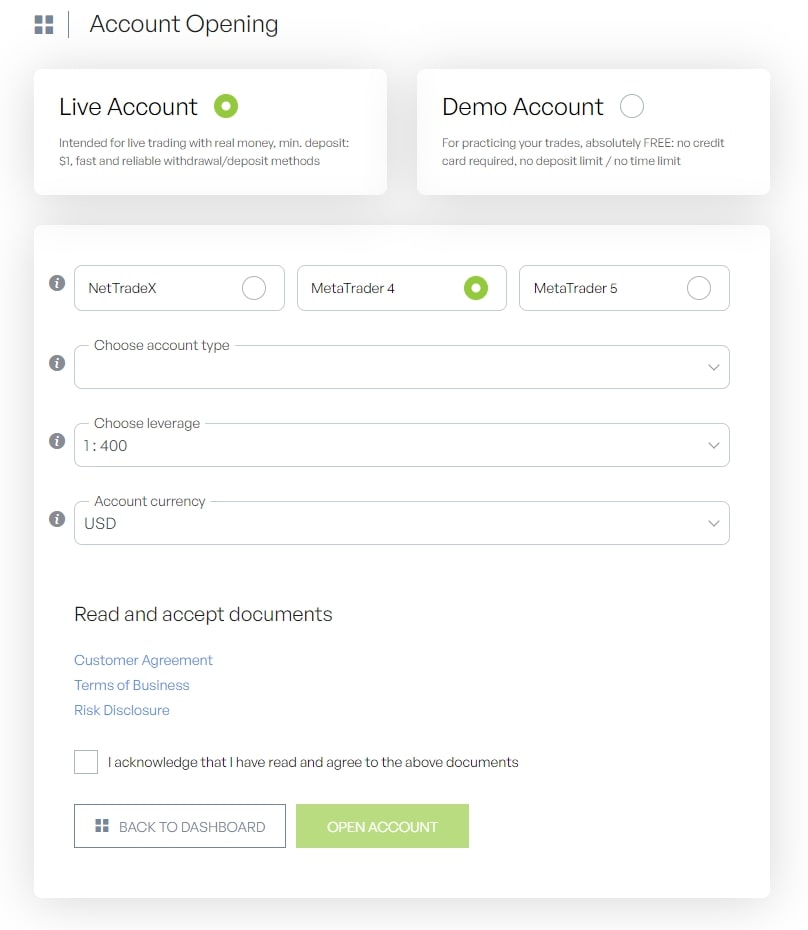
3. Get your account details
After you’ve successfully created an MT4 account, your account details will show up on the screen - copy and save them.
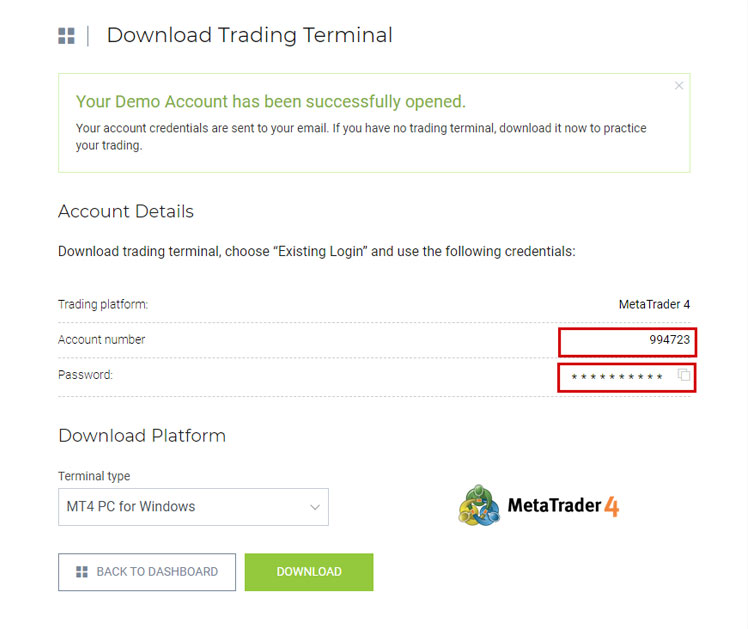
4. Download MetaTrader 4 for PC
Select the option you prefer (MT4 PC for Windows, MT4 iOS Mobile, MT4 WebTerminal etc.) and click the Download button.
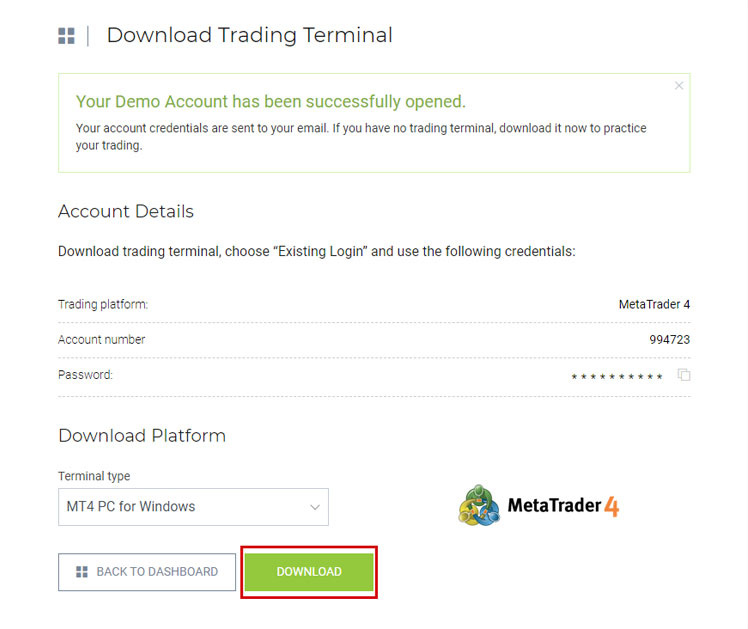
Download MetaTrader 4 for PC
MT4 System Requirements
- Processor: 1 GHz or higher
- OS: Windows 7 and higher
- RAM: 512 MB
- Storage: Free hard disk space 50 MB
- Screen: Screen Resolution 800x600
Supported Browsers
- Chrome: version 2.0 and higher
- Firefox: version 2.0 and higher
- Opera: version 2.0 and higher
- Internet Explorer: version 8.0, 9.0, 10.0.
- Safari: version 2.0 and higher
Uninstall MT4 Platform
- Go to Control Panel
- Find and open "Remove program"
- Find MT4 Platform
- Select the program
- Click on "Remove" button.
MetaTrader 4 FAQ
What is MetaTrader 4?
MetaTrader 4 is an electronic trading platform for online forex trading. It provides a suite of tools for traders to analyze financial markets, place trades, and manage their trading accounts. MT4 is known for its user-friendly interface, powerful charting capabilities, and the integration of Expert Advisors (EAs) for automated trading, making it a preferred choice for both novice and experienced traders.
How to Download MetaTrader 4?
To download MetaTrader 4, you will need to visit the website of a brokerage firm that offers the platform. Most forex brokers provide MT4 as their primary trading software. Alternatively, you can download it directly from the official MetaQuotes Software website. The process usually involves selecting the version compatible with your operating system (Windows, macOS, Linux) or mobile device (iOS, Android) and following the provided installation instructions.
Is MetaTrader 4 for Windows Free to Use?
Yes, the MetaTrader 4 for Windows platform itself is available for free download and use. However, to engage in live trading within financial markets, you are required to open and fund a trading account with a brokerage that supports MT4.
Does MetaTrader 4 have a demo account?
Yes, MetaTrader 4 platforms universally offer demo accounts. A demo account provides a simulated trading environment funded with virtual money, allowing you to practice trading without any financial risk. This feature is invaluable for new traders to familiarize themselves with the platform and market dynamics, and for experienced traders to test new strategies in a risk-free setting.
How to Open MetaTrader 4 Demo Account?
Opening a MetaTrader 4 demo account is a straightforward process, though the specific steps may vary slightly depending on your chosen broker:
- Select a Broker: Choose a reputable brokerage firm that provides MetaTrader 4 and offers demo accounts.
- Visit the Broker's Website: Go through the broker's official website and locate the option to open a demo account.
- Complete Registration: Fill out the necessary registration form, which typically asks for your name, email address, and phone number. You may also need to specify desired account details like account type, leverage, and the virtual deposit amount.
- Download and Install MT4: If you have not already, download and install the MetaTrader 4 platform from the broker's website or the official MetaQuotes site.
- Log In to the Platform: Launch the MT4 platform. You will be prompted to log in. Use the demo account credentials (login and password) provided by your broker during registration. Ensure you select the correct server name associated with your broker.
- And that's it: Upon successful login, your demo account will be funded with virtual currency, and you can begin practicing your trading strategies in a realistic market simulation.
Stop guessing, start winning
Try Market Analysis Lab
Get access now



