- Piattaforme di Trading
- Piattaforme
- MetaTrader 4
- MetaTrader 4 iOS
Piattaforma di Trading MetaTrader 4 iOS
MetaTrader 4 for iOS lets you manage your trading account from your iPhone or iPad, giving you access to the markets anytime, anywhere. With real-time quotes, built-in indicators, and full trade management functions, the MT4 iOS app makes it easy to monitor your portfolio, analyze charts, and place trades on the go.
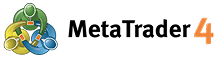

About MetaTrader 4 iOS
MetaTrader 4 for Mac iOS is a mobile trading platform designed for Apple iPhones and iPads, giving traders full access to global markets wherever they are. It’s a compact yet powerful version of the desktop MT4 terminal, allowing you to manage trades, analyze price movements, and stay connected to your account with just a few taps.
The app supports all major order types, including market, pending, and stop orders, along with one-tap execution and price alerts. Real-time quotes for all available instruments are always accessible, and you can open, modify, and close trades just like on the desktop version.
Charts come with multiple timeframes and are interactive, letting you zoom in, scroll, and apply technical indicators on the fly. With 30+ built-in indicators, financial news updates, and a secure login system, the app covers nearly everything a trader needs for day-to-day market decisions.
MetaTrader 4 for iOS is ideal for traders who travel frequently, those who monitor multiple markets, or anyone who wants to stay connected to trading opportunities without being tied to a computer.
Interesting fact: Despite being a mobile app, MT4 for iOS handles nearly the same volume of trades as its desktop counterpart during peak market hours—showing how widespread mobile trading has become.
With IFC Markets, the MT4 iOS app connects you to hundreds of instruments and gives you a professional trading experience from any Apple mobile device.
MetaTrader 4 iOS: Capacità
MetaTrader 4 iPhone (MetaTrader 4 iPad) è capace di impressionare qualsiasi trader con le sue ampie capacità.
Trading Forex pienamente funzionale, un arsenale efficente degli strumenti fondamentali d'analisi tecnica (30 indicatori tecnici) e semplicità di utilizzo delle attività di tutti i
giorni - tutte queste caratteristiche sono disponibili sul MetaTrader 4 per iPhone.
Si può accedere facilmente ai mercati finanziari da qualsiasi parte del mondo, in qualsiasi momento e in modo gratuito. Tali possibilità sono già disponibili con MetaTrader 4 iPhone. Nessun compromesso può essere tollerato!
MetaTrader 4 iOS: Caratteristiche
- Gestione completa del conto di trading
- Operare da qualsiasi parte del mondo
- 30 indicatori tecnici
- Tutti i tipi di ordini
- Allerte
- Compatibile con iPhone, iPad e iPod Touch
Si può scaricare il MT4 iOS dall'App store
MetaTrader 4 iOS
Come scaricare MetaTrader 4 iOS
Caratteristiche
- English
- Arabic
- Czech
- French
- German
- Greek
- Hindi
- Indonesian
- Italian
- Japanese
- Korean
- Malay
- Polish
- Portuguese (BR)
- Russian
- Chinese (CN) - (TW)
- Spanish
- Turkish
- Ukrainian
- Vietnamese
Come accedere al conto MT4 iOS
Per accedere al tuo conto di trading occorre procedere come segue:
- Installa la piattaforma di trading MetaTrader 4 iOS su iPhone (iPad)
- Recati in "Impostazioni" e seleziona "Conti"
- Nella finestra che si apre nell'angolo in alto a destra premi il tasto "+"
- Nella finestra nuova seleziona"Login con un conto esistente"
- Nella barra di ricerca inserisci "IFCMarkets-Demo" per accedere al conto demo o "IFCMarkets-Real" per accedere al conto reale
- Inserisci il login e la password, premi il pulsante"Accedi" nell'angolo in alto a destra della finestra
Requisiti di sistema di MT4 iOS
- MT4 iOS is compatible with iPhone, iPod touch and iPad.
-
MetaTrader 4 iOS requires a smartphone or tablet PC
powered by iOS 4.0 or later.
Come disinstallare MT4 iOS
- Tap and hold the MT4 iOS app icon to set it in the movement mode
- Tap the X (the cross) in the corner of the app icon
- Tap "Delete" option
- Press "Home" button when application is removed.
Stop guessing, start winning
Try Market Analysis Lab
Get access now



