- Sàn Giao Dịch
- Sàn giao dịch trực tuyến
- MetaTrader 4
- MetaTrader 4 iOS
Sàn giao dịch MetaTrader 4 cho iOS
MetaTrader 4 for iOS lets you manage your trading account from your iPhone or iPad, giving you access to the markets anytime, anywhere. With real-time quotes, built-in indicators, and full trade management functions, the MT4 iOS app makes it easy to monitor your portfolio, analyze charts, and place trades on the go.
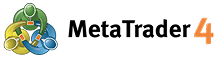

About MetaTrader 4 iOS
MetaTrader 4 for Mac iOS is a mobile trading platform designed for Apple iPhones and iPads, giving traders full access to global markets wherever they are. It’s a compact yet powerful version of the desktop MT4 terminal, allowing you to manage trades, analyze price movements, and stay connected to your account with just a few taps.
The app supports all major order types, including market, pending, and stop orders, along with one-tap execution and price alerts. Real-time quotes for all available instruments are always accessible, and you can open, modify, and close trades just like on the desktop version.
Charts come with multiple timeframes and are interactive, letting you zoom in, scroll, and apply technical indicators on the fly. With 30+ built-in indicators, financial news updates, and a secure login system, the app covers nearly everything a trader needs for day-to-day market decisions.
MetaTrader 4 for iOS is ideal for traders who travel frequently, those who monitor multiple markets, or anyone who wants to stay connected to trading opportunities without being tied to a computer.
Interesting fact: Despite being a mobile app, MT4 for iOS handles nearly the same volume of trades as its desktop counterpart during peak market hours—showing how widespread mobile trading has become.
With IFC Markets, the MT4 iOS app connects you to hundreds of instruments and gives you a professional trading experience from any Apple mobile device.
Khả năng sàn giao dịch
Hệ thống giao dịch di đông MetaTrader 4 cho iPhone có thể gây ấn tượng với bất kỳ trader với chình độ kỹ năng nào, bằng những khả năng phong phú.
Giao dịch đầy đủ trên thị trường Forex, đầy đủ các kho ứng dụng đẻ làm phân tích kỹ thuật (30 dụng cụ kỹ thuật) và đầy tiện lợi cho việc giao dịch trên MetaTrader 4 cho iphone.
Internet-trading mọi nơi mọi khi bất kỳ lúc nào bạn tiện và hoàn toàn miễn phí - chính tiện lợi về di đông đấy mang lại cho bạn với MetaTrader4 cho iphone. Và không
Ưu điểm
- Kiểm soát tài khoản giao dịch toàn diện
- Làm việc từ bất kỳ mợi nơi trên thế giới
- 30 dụng cụ kỹ thuật
- Đầy đủ loại lệnh
- Âm thanh tín hiệu (Alerts)
- Hỗ trợ iPhone, iPad và iPod Touch
Bạn có thể tải terminal cho iOS từ App Store
MetaTrader 4 iOS
Cách tải MetaTrader 4 iOS
Ngôn ngữ hỗ trợ
- Tiếng Anh
- Ả rập
- Tiếng Czech
- Tiếng Pháp
- Tiếng Đức
- Tiếng Hi Lạp
- Tiếng Hindu
- Tiếng Indonesia
- Tiếng Ý
- Tiếng Nhật
- Tiếng Hàn
- Tiếng Malay
- Tiếng Ba Lan
- Tiếng Bồ Đào Nha (BR)
- Tiếng Nga
- Tiếng Trung Quốc (CN) - (TW)
- Tiếng Tây Ban Nha
- Tiếng Thổ
- Tiếng Ukraina
- Tiếng Việt
Kết nối với server MT4 iOS Account
Để có thể đăng nhập vào tài khoản giao dịch, bạn cần thực hiện các bước như sau:
- Cài đặt Terminal giao dịch của MetaTrader 4 iOS vào iPhone (iPad), có kết nối với Internet
- Vào phần "Cài đặt" và chọn "Tài khoản"
- Trong cửa số xuất hiện ở góc phía trên bên phải nhấn nút "+"
- Trong cửa sổ mới, vui lòng chọn "Kết nối tài khoản hiện có "
- Trong dòng tìm kiếm ghi "IFCMarkets-Demo cho tài khoản demo hoặc "IFCMarkets-Real" để đăng nhập vào tài khoản thật
- Nhập tên đăng nhập và mật khẩu, nhấn nút "Đăng nhập" ở góc trên bên phải của cửa sổ
Yêu cầu hệ thống
- MT4 iOS thích hợp với iPhone, iPod touch and iPad.
-
MetaTrader 4 iOS cần điện thoại thống mình hoặc tablet PC
với iOS 4.0 hoặc mới hơn.
Để xóa chương trình
- Giữ vào biểu đồ MT4 cho đến khi biểu đồ bắt đầu chạy
- Ấn vào X (chữ thập) ở trong góc
- Ấn vào "Xóa"
- Ấn nút "Home" để thoát khỏi.
Stop guessing, start winning
Try Market Analysis Lab
Get access now



