- Obchodní platformy
- Obchodní platforma
- MetaTrader 4
- MetaTrader 4 iOS
Obchodní platforma MetaTrader 4 iOS
MetaTrader 4 for iOS lets you manage your trading account from your iPhone or iPad, giving you access to the markets anytime, anywhere. With real-time quotes, built-in indicators, and full trade management functions, the MT4 iOS app makes it easy to monitor your portfolio, analyze charts, and place trades on the go.
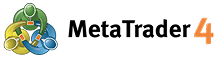

About MetaTrader 4 iOS
MetaTrader 4 for Mac iOS is a mobile trading platform designed for Apple iPhones and iPads, giving traders full access to global markets wherever they are. It’s a compact yet powerful version of the desktop MT4 terminal, allowing you to manage trades, analyze price movements, and stay connected to your account with just a few taps.
The app supports all major order types, including market, pending, and stop orders, along with one-tap execution and price alerts. Real-time quotes for all available instruments are always accessible, and you can open, modify, and close trades just like on the desktop version.
Charts come with multiple timeframes and are interactive, letting you zoom in, scroll, and apply technical indicators on the fly. With 30+ built-in indicators, financial news updates, and a secure login system, the app covers nearly everything a trader needs for day-to-day market decisions.
MetaTrader 4 for iOS is ideal for traders who travel frequently, those who monitor multiple markets, or anyone who wants to stay connected to trading opportunities without being tied to a computer.
Interesting fact: Despite being a mobile app, MT4 for iOS handles nearly the same volume of trades as its desktop counterpart during peak market hours—showing how widespread mobile trading has become.
With IFC Markets, the MT4 iOS app connects you to hundreds of instruments and gives you a professional trading experience from any Apple mobile device.
Příležitosti MetaTrader 4 iOS
Mobilní platforma MetaTrader 4 může udělat dojem na obchodníka všech úrovních překvapujících svými širokými možnostmi. Plnohodnotné obchodování na trhu Forex je schopným arzenálem nejvíce potřebných instrumentů technické analýzy (30 technických indikátorů) a pohodlím použití v každodenních činnostech. Všechny tyto funkce jsou k dispozici v MetaTrader 4 pro iPhone. Internetové obchodování vždy a všude, kdykoli a kdekoli s komfortem a absolutně zdarma: vlastně taková úroveň mobility je k dispozici s MetaTrader 4 pro iPhone. Žádné kompromisy!
Výhody MetaTrader 4 iOS
- Plná kontrola nad svým obchodním účtem
- Možnost obchodovat odkudkoliv
- 30 technických ukazatelů
- Všechny typy příkazů
- Zvukové signály (Alerts)
- Podpora pro iPhone, iPad a iPod Touch
- Můžete stáhnout terminál pro iOS z celkové aplikace App Store
MetaTrader 4 iOS
MetaTrader 4 iOS
Podporované jazyky
- English
- Arabic
- Czech
- French
- German
- Greek
- Hindi
- Indonesian
- Italian
- Japanese
- Korean
- Malay
- Polish
- Portuguese (BR)
- Russian
- Chinese (CN) - (TW)
- Spanish
- Turkish
- Ukrainian
- Vietnamese
How to Access MT4 iOS Account
Pro přístup ke svému obchodnímu účtu je třeba provést následující kroky:
- Nainstalujte obchodní terminál MetaTrader 4 iOS na iPhone (iPad), mající připojení s Internetem
- Zajděte na záložku "Nastavení" a vyberte si "Účty"
- V otevřeném okně v právém horním rohu klikněte na tlačítko "+"
- V novém okně vyberte si "Připojit se k existujícímu účtu"
- Zadejte do vyhledávacího pole "IFCMarkets-Demo pro přihlášení na svůj demo účet nebo "IFCMarkets-Real" pro přihlášení na svůj reálný účet.
- Zadejte login a heslo, klikněte na tlačítko "Přihlášení" v právém horním rohu okna
MetaTrader 4 iOS System requirements
- MT4 iOS is compatible with iPhone, iPod touch and iPad.
-
MetaTrader 4 iOS requires a smartphone or tablet PC
powered by iOS 4.0 or later.
How to Uninstall MT4 iOS
- Tap and hold the MT4 iOS app icon to set it in the movement mode
- Tap the X (the cross) in the corner of the app icon
- Tap "Delete" option
- Press "Home" button when application is removed.
Stop guessing, start winning
Try Market Analysis Lab
Get access now



