- Obchodní platformy
- Obchodní platforma
- MetaTrader 5
- MetaTrader 5 iOS
Obchodní platforma MetaTrader 5 iOS
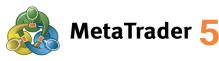

About MetaTrader 5 iOS
MetaTrader 5 for iOS is a fully equipped mobile trading platform that transforms your iPhone or iPad into a professional-grade trading terminal. Tailored for those who require real-time access to financial markets without being tied to a desk, the app brings nearly all the essential features of the desktop version into a clean, responsive interface designed for iOS.
You can open, adjust, and close trades with precision, monitor live quotes, and navigate multi-timeframe charts with touch-optimized controls. All major order types are supported—including market, limit, stop, pending orders—with stop-loss and take-profit options available at setup or anytime after. You can place orders directly from the chart or the order panel with a single tap, which is especially useful when markets move fast and decisions need to be executed without delay.
The charting engine supports multiple styles and integrates dozens of technical indicators, making in-app analysis efficient.
- Pinch to zoom,
- swipe to scroll,
- toggle timeframes in seconds.
On top of trade execution, the app offers a full trading history, real-time news feed, and an integrated economic calendar—features that help you stay ahead of macro events and market-moving releases, even mid-commute.
If you're running Expert Advisors or other strategies on your desktop MT5 terminal, the app mirrors your account activity live. You don’t need to guess where your trades stand—positions, equity, and margin levels are always updated and viewable in real time.
When used with IFC Markets, MetaTrader 5 for iOS connects you to an extensive range of assets:
- forex pairs,
- global indices,
- individual stocks,
- precious metals,
- and commodities
all with reliable execution and stable pricing, even during periods of high volatility.
What sets MT5 for iOS apart is not just portability—it’s how much it lets you do. It's a serious tool for active traders who want to analyze, execute, and monitor positions with the same depth they expect from a full workstation, only on a device that fits in their pocket.
Příležitosti MetaTrader 5 iOS
Mobilní platforma MetaTrader 5 může udělat dojem na obchodníka všech úrovních překvapujících svými širokými možnostmi. Plnohodnotné obchodování na trhu Forex je schopným arzenálem nejvíce potřebných instrumentů technické analýzy (30 technických indikátorů) a pohodlím použití v každodenních činnostech. Všechny tyto funkce jsou k dispozici v MetaTrader 4 pro iPhone. Internetové obchodování vždy a všude, kdykoli a kdekoli s komfortem a absolutně zdarma: vlastně taková úroveň mobility je k dispozici s MetaTrader 5 pro iPhone. Žádné kompromisy!
Výhody MetaTrader 5 iOS
- Plná kontrola nad svým obchodním účtem
- Možnost obchodovat odkudkoliv
- 30 technických ukazatelů
- Všechny typy příkazů
- Zvukové signály (Alerts)
- Podpora pro iPhone, iPad a iPod Touch
- >Můžete stáhnout terminál pro iOS z celkové aplikace App Store
How to Download MT5 for iOS
MetaTrader 5 iOS
Požadavky na systém
iPhone 3G/3GS/4. iPod Touch a iPad s operačním systémem iOS 4.0 a vyšší.
Podporované jazyky
- English
- Arabic
- Czech
- French
- German
- Greek
- Hindi
- Indonesian
- Italian
- Japanese
- Korean
- Malay
- Polish
- Portuguese (BR)
- Russian
- Chinese (CN) - (TW)
- Spanish
- Turkish
- Ukrainian
- Vietnamese
- Nederlands
- Thai
How to Access MT5 iOS Account
Pro přístup ke svému obchodnímu účtu je třeba provést následující kroky:
- Nainstalujte obchodní terminál MetaTrader 5 iOS na iPhone (iPad), mající připojení s Internetem
- Zajděte na záložku "Nastavení" a vyberte si "Účty"
- V otevřeném okně v právém horním rohu klikněte na tlačítko "+"
- V novém okně vyberte si "Připojit se k existujícímu účtu"
- Zadejte do vyhledávacího pole "IFCMarkets-Demo pro přihlášení na svůj demo účet nebo "IFCMarkets-Real" pro přihlášení na svůj reálný účet.
- Zadejte login a heslo, klikněte na tlačítko "Přihlášení" v právém horním rohu okna
Instrukce odinstalování
Položte ikony v režimu posunutí a klikněte na tlačítko X. Kromě toho, použitím iOS 5.0 a výše můžete odstranit programy z menu iPhone. Proto přejděte na Settings-> General -> Usage, a pak vyberte program v seznamu, klikněte na něj a vyberte Delete App.
Stop guessing, start winning
Try Market Analysis Lab
Get access now



