- ツール
- 取引ツール
- MetaTrader 5
- MetaTrader 5 PC
メタトレーダー5 - MT5ダウンロード
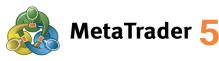

MetaTrader 5
MetaTrader 5は、スピード、深み、そして精度を追求して構築された取引プラットフォームです。MT4の機能を凌駕し、より多くの資産クラス、より豊富なテクニカルツール、そして変化の激しい市場環境下でも優れたパフォーマンスを発揮します。FX、株式、指数、コモディティなど、どんな取引でも、MT5は迅速な取引執行と市場の詳細な分析を可能にするインフラストラクチャを提供します。
MT5は、分析機能として21の時間枠、38の組み込みインジケーター、そして数十の分析オブジェクトを提供しています。マルチスレッド対応のストラテジーテスターは、実際のティックデータを用いたバックテストを可能にし、複数通貨のEAをサポートしているため、トレーディングロボットやエキスパートアドバイザーの開発とテストが容易になります。
MT5のインターフェースはMT4ユーザーに馴染みのあるものですが、ニュース、経済カレンダー、そして埋め込み型取引シグナル用のタブが追加されています。また、ワンクリック機能を使ってチャートから直接取引したり、ドラッグアンドドロップでポジションを管理したりすることも可能です。
興味深い事実: MT4 は主に Forex 向けに設計されましたが、MT5 は中央集権型取引所もサポートするように構築され、トレーダーが CFD や通貨市場に加えて株式や先物にアクセスできるようになりました。
MetaTrader 5は、Windows、Mac、ウェブ、モバイルデバイスでご利用いただけます。IFC Marketsでは、MT5を使用して、競争力のあるスプレッドとプロフェッショナルな執行力で、幅広い銘柄を一つの口座で取引できます。
MetaTrader 5の特徴
- テクニカル分析、より多くのインジケーターと分析ツール
- 信頼性と安全性
- より多くのチャートタイムフレーム
- 便利な多言語のインターフェイス
- 1クリック取引
- 取引履歴様々な表示とフィルター
- 取引ネッティングとロック機能
メタトレーダー5
メタトレーダー5は人気のある取引ツールで, MetaTrader 5を使う事により、様々な金融商品の取引とテクニカル分析を行うことが出来ます。
MT5使い方PC
MetaTrader 5 Windows
メタトレーダー5の得意
FX、CFDなどの取引のターミナルであるメタトレーダー5トレーディング・プラットフォームは取引資産の広い範囲を提供しています。メジャー通貨ペアやインデックス、株式やコモディティ、貴金属及び CFD (差金決済取引)取引することができる最新の取引ターミナルです。メタトレーダー5は、次の機能を提供します:
- MT4同じように取引ネッティングとロック機能がついており、同様の資産取引の場合それらの取引を合わせるまたは両建て取引として設定できます。
- ストップリミット注文が設定できます。
- テクニカル分析を行うことが可能で、インジケータと分析ツールがたくさたんあります。タイムフレームも21個に増えています。
- MetaQuotes Language 5によってEAを作成し, 自動販売「システムトレード」を行う事が出来ます。
- アクセスのセキュリティと監視するためのRead-onlyアクセスの可用性
- 相場ローカル保存とImport & Export機能
- シグナルサービス:トレーダーは、トレードシグナル加入者またはサプライヤーになる機会。サービスの詳細については、開発者のウェブサイトをご覧ください。www.mql5.com
動作環境:
- 1 GHz以上のシステム
- OS:64bit Windows 7以上
- RAM: 512 MB
- 50 MB ハードディスクの空き容量
- スクリーンの解像度 800x600
ダウンロード可能なブラウザ
- Chrome: latest version,
- Firefox: latest version,
- Opera: latest version,
- Internet Explorer: 8.0, 9.0, 10.0バージョン
- Safari: 2.0以上のバージョン
アンインストールの方法
- コントロールパネルを開始して下さい。
- プログラム削除をお選び下さい。
- MT4をお選び下さい。
- MT4をクリックして下さい。
- 「削除」をお押し下さい。
MetaTrader 5 FAQ
MetaTrader 5とは
一言で言えば、MetaTrader 5はオンライン取引の世界への入り口です。MetaTrader 5は、旧バージョンのような通貨(FX)だけでなく、株式、コモディティ(原油や金など)、市場指数、先物など、様々な取引を可能にする強力なプラットフォームです。価格分析に必要なチャートやツールがすべて揃っており、「エキスパートアドバイザー」(EA)と呼ばれる自動取引ツールを設定することもできます。MetaTrader 5は、より多くの取引の可能性と方法を提供するように設計されています。
MetaTrader 5のダウンロード
MT5のダウンロードは簡単です!通常は、取引したい証券会社のウェブサイトから直接ダウンロードします(ブローカーとは、お客様と市場をつなぐ場所です)。多くのブローカーがMT5を提供しています。MetaQuotes Softwareの公式ウェブサイトでも見つけることができます。お使いのパソコン(Windows、Mac、Linux)またはスマートフォン/タブレット(iPhone、Android)で動作するバージョンを選択し、簡単な手順に従ってインストールしてください。
MetaTrader 5は無料ですか?
はい!MetaTrader 5プラットフォームのダウンロードと使用自体は完全に無料です。無料アプリをダウンロードするのと同じです。ただし、実際にリアルマネーで取引を始めるには、MT5を提供するブローカーで取引口座を開設し、資金を入金する必要があります。プラットフォームは無料ですが、取引には少額の手数料(取引手数料)やポジションを一晩保有する際の手数料(スワップ手数料)など、標準的なコストがかかることをご承知おきください。これらのコストは、ご利用のブローカーと取引内容によって異なります。
MetaTrader 5は、デモ口座はありますでしょうか?
はい、もちろんです!MetaTrader 5を提供しているブローカーのほぼすべてが、「デモ口座」と呼ばれるものも提供しています。これは、仮想の資金が入った練習用の口座のようなものです。プラットフォームを実際に操作し、市場の動きを確認したり、実際の資金を危険にさらすことなく様々な取引アイデアを試したりできます。初心者には最適な遊び場であり、経験豊富なトレーダーにとっては素晴らしい実験の場です。
MetaTrader 5口座開設の流れ
MT5 デモ口座の開設は簡単です。
- ブローカーの選択MetaTrader 5を提供し、デモ口座を開設できる優れたブローカー会社を見つけます。
- ブローカーのWebサイトへアクセスブローカーのWebサイトにアクセスし、デモ アカウントにサインアップできる場所を探します。
- 基本情報の入力名前やメールアドレスなどの情報を入力すると、アカウントの種類、仮想通貨の額、レバレッジなどを選択できます。
- MT5のダウンロードまだダウンロードしていない場合は、ブローカーのサイトまたは公式 MT5 ウェブサイトから MetaTrader 5 プラットフォームをダウンロードしてインストールしてください。
- ログインMT5プラットフォームを開きます。ログインを求められます。ブローカー登録時に提供された特別なデモアカウントのログインIDとパスワードを入力してください。また、ブローカーのサーバー名も正しく選択してください。
推測をやめて勝ち始めましょう
Try Market Analysis Lab
今すぐアクセス



