- Trading Platforms
- Platforms
- User Manuals
- NetTradeX iOS User Guide
- Setting an Order
Setting an Order
You can set an order by clicking on the preferred instrument in the "Quotations" window (click on the "Trading" tab to open the quotes). In the lower part of the chart choose the order type.
1. Pending order
Click on the "Pending" button to open the additional window with the fields for setting the order parameters:
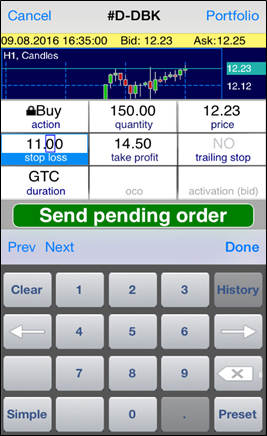
- Order volume (in asset units)
- Order direction ("Buy action") and the lock mode (it works when opening a position at the execution of this order)
- Order price
- Levels of linked orders Stop Loss and Take Profit
- Level of the Trailing Stop (server side execution)
- Order duration ("GTC"/"Day")
You can move the pointer inside the numeric fields by right and left signs on the special keyboard, opened when setting parameters.
To set an order click on "Done" button (the window with the results of setting the order will appear if it is not switched off by the user).
2. ОСО order
Click on the "OCO" button to open the additional window with the fields for setting the order parameters:
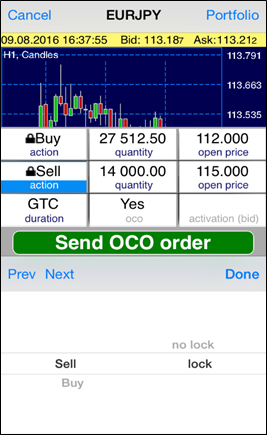
- Order volumes (in asset units)
- order directions ("Buy action"/"Sell action") and the lock mode (it works when opening a position at the execution of this order)
- Opening prices of orders
- Order duration ("GTC"/"Day")
You can move the pointer inside the numeric fields by right and left signs on the special keyboard, opened when setting parameters.
To set an order click on "Done" button (the window with the results of setting the order will appear if it is not switched off by the user).
If the order is activated and a position opens, the other order is cancelled.
3. Activation order
Click on the "Activation" button to open the additional window with the fields for setting the order parameters:
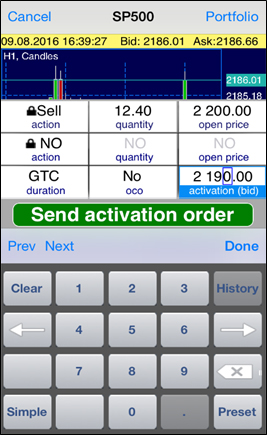
- Order volume (in asset units)
- Order direction ("Sell action") and the lock mode (it works when opening a position at the execution of this order)
- Opening price of the order
- Price of activation
- Order duration ("GTC"/"Day")
You can move the pointer inside the numeric fields by right and left signs on the special keyboard, opened when setting parameters.
To set an order click on "Done" button (the window with the results of setting the order will appear if it is not switched off by the user).
