- Sàn Giao Dịch
- Sàn giao dịch trực tuyến
- MetaTrader 5
- MetaTrader 5 PC
Tải MetaTrader 5 - Phần mềm MetaTrader 5
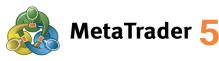

About MetaTrader 5
MetaTrader 5 — phần mềm giao dịch phổ biến, cho phép thực hiện các giao dịch và phân tích kĩ thuật khi làm việc với các cặp ngoại tệ trên thị trường Forex và các dụng cụ tài chính khác, cũng như giao dịch trên sàn chứng khoán. MetaTrader 5 is a trading platform built for speed, depth, and precision. It goes beyond the capabilities of MT4 with support for more asset classes, more technical tools, and enhanced performance under fast-moving market conditions. Whether you're trading Forex, stocks, indices, or commodities, MT5 gives you the infrastructure to execute trades quickly and analyze markets deeply.
For analysis, MT5 offers 21 timeframes, 38 built-in indicators, and dozens of analytical objects. The multi-threaded strategy tester allows backtesting using real tick data and supports multi-currency EAs, making it easier to develop and test trading robots or Expert Advisors.
MT5’s interface is familiar to MT4 users but includes additional tabs for news, an economic calendar, and embedded trading signals. You can also trade directly from charts with one-click functionality and manage positions using drag-and-drop.
Interesting fact: While MT4 was designed mostly for Forex, MT5 was built to support centralized exchanges too—allowing traders to access stocks and futures on top of CFD and currency markets.
MetaTrader 5 is available on Windows, Mac, web, and mobile devices. With IFC Markets, you can use MT5 to trade a broad range of instruments under one account, with competitive spreads and professional execution.
MetaTrader 5: Tính năng
- Phân tích kĩ thuật toàn diện, mở rộng danh sách các chỉ thị và đối tượng
- Đáng tin cậy và an toàn
- Tăng số khung thời gian hiển thị biểu đồ
- Giao diện đa ngôn ngữ tiện lợi
- Giao dịch với 1 click
- Xem và lọc lịch sử lệnh với các thông số khác nhau
- Khả năng giao dịch netting và hedge
Cách tải MetaTrader 5 - Phần mềm giao dịch miễn phí
MetaTrader 5 Windows
Phần mềm MetaTrader 5: Tính năng
Phần mềm giao dịch Metatrader 5, được tạo để giao dịch tiền tệ, hợp đồng CFD và các tài sản khác, cho phép lựa chọn nhiều sản phẩm giao dịch. Nó là phần mềm giao dịch hiện đại, cho phép giao dịch các cặp tiền chính cũng như các cặp tiền ít phổ biến hơn, kim loại quý, cả CFD (hợp đồng chênh lệch) chỉ số, cổ phiếu, hàng hóa. Ngoài ra, phần mềm còn cho phép giao dịch bất kì loại tài sản nào trên trên sàn chứng khoán. Phần mềm MetaTrader 5 cung cấp các khả năng sau:
- Giao dịch ở 1 trong 2 chế độ: chế độ netting, khi các vị trí của cùng 1 dụng cụ nhập lại vào 1 vị trí với giá trung bình trọng số, cũng như khả năng làm việc với “Market depth”; chế độ giao dịch hedge, khi các vị trí tồn tại độc lập (như trong MT4).
- Cho phép đặt lệnh Buy Stop Limit và Sell Stop Limit.
- Phân tích kĩ thuật toàn diện - số lượng lớn các chỉ thị giao dịch có sẵn, và các dụng cụ đường thẳng, khả năng viết các chỉ thị và script riêng, hỗ trợ nhiều khung thời gian hơn (21 time frames).
- Giao dịch tự động với ngôn ngữ hướng đối tượng MQL5, cho phép người dùng tạo các robot giao dịch, script và chỉ thị riêng. Với strategy tester, người dùng có thể kiểm tra những chiến lược giao dịch phức tạp nhất dựa trên dữ liệu lịch sử.
- Bảo mật thông tin truy cập và hoạt động giao dịch, có chức năng truy cập phụ để theo dõi các hoạt động giao dịch.
- Cơ sở dữ liệu giá không tập trung với khả năng nhập, xuất dữ liệu trong chế độ thời gian thực.
- Dịch vụ tín hiệu giao dịch – trader có thể trở thành Người cung cấp và Người đăng kí nhận tín hiệu giao dịch. Thông tin chi tiết về dịch vụ này bạn xem tại trang chủ của nhà phát triển phần mềm www.mql5.com.
Yêu cầu hệ thống
- Processor: 1 GHz or higher
- OS:64bit Windows 7 and higher
- RAM: 512 MB
- Storage: Free hard disk space 50 MB
- Screen: Screen Resolution 800x600
Supported Browsers
- Chrome: latest version,
- Firefox: latest version,
- Opera: latest version,
- Internet Explorer: version 8.0, 9.0, 10.0.
- Safari: version 2.0 and higher
Để xóa phần mềm
- Vào Control Panel
- Tìm và mở "Remove program"
- Tìm phần mềm MT4 Platform
- Chọn phần mềm
- Ấn vào nút "Remove".
MetaTrader 5 FAQ
What is MetaTrader 5?
Simply put, MetaTrader 5 is your gateway to the world of online trading. It's a powerful platform that lets you trade a bunch of different things – not just currencies (Forex) like its older sibling, but also stocks, commodities (like oil and gold), market indexes, and futures. It gives you all the charts and tools you need to analyze prices, plus the ability to set up automated trading helpers called "Expert Advisors" (EAs). It's designed to give you more possibilities and ways to trade.
How to Download MetaTrader 5?
Downloading MT5 is easy! You usually download it directly from the website of a brokerage company you want to trade with (think of a broker as the place that connects you to the market). Many brokers offer MT5. You can also find it on the official MetaQuotes Software website. Just pick the version that works for your computer (Windows, Mac, Linux) or your phone/tablet (iPhone, Android), and follow the simple steps to install it.
Is MetaTrader 5 Free to Use?
Yes! Downloading and using the MetaTrader 5 platform itself is completely free. Like a free app you download. However, when you actually want to start trading with real money, you'll need to open and put funds into a trading account with a broker who offers MT5. While the platform is free, keep in mind that there are standard costs involved in trading, like small fees for making trades (commissions) or holding positions overnight (swap fees). These depend on your broker and what you're trading.
Does MetaTrader 5 have a demo account?
Absolutely! Almost all brokers who offer MetaTrader 5 also offer something called a "demo account." This is like a practice account loaded with fake money. It lets you play around with the platform, see how the markets move, and test out different trading ideas without any risk to your actual savings. It's the perfect playground for beginners and a great testing ground for experienced traders.
How to Open MetaTrader 5 Demo Account?
Opening your MT5 demo account is simple.
- Pick a Broker: Find a good brokerage company that offers MetaTrader 5 and lets you open demo accounts.
- Head to Their Website: Go to the broker's website and look for where you can sign up for a demo account.
- Fill in Some Basic Info: You'll need to provide a few details like your name and email. You might also choose what type of account you want to try, how much fake money you want to start with, and the leverage.
- Get MT5: If you haven't already, download and install the MetaTrader 5 platform from the broker's site or the official MT5 website.
- Log In and train: Open up the MT5 platform. It will ask you to log in. Use the special demo account login and password that the broker gave you when you signed up. Make sure you select the right server name for your broker too.
Stop guessing, start winning
Try Market Analysis Lab
Get access now



